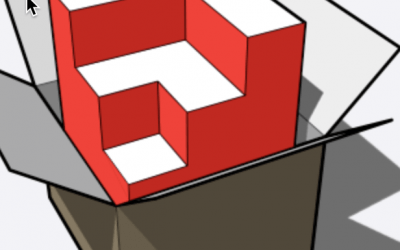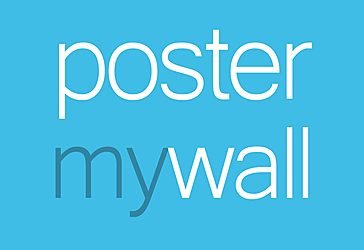This is the start page for all digital technology articles. Below is a list of all the posts across the main content categories.
Scratch Project
The Scratch website is a powerful tool that enables students to integrate many different skills, collaborate and construct some wonderful digital creations. Previously students used it to animate their name, create games, stories and animations/graphics to support our...
Minecraft Builder Code
This post will examine a code library that you can import, modify and run to quickly build complex structures in Minecraft E:E. This library may change over time as more features are added. Please be careful when making modifications as there is quite a bit of code...
Creating with the Chrome Music Lab
The Chrome Music Lab contains many different apps you can experiment with - click the image above to navigate to the website You do not need to login to start creating, but this also means that your creations are not automatically saved. You will need to export your...
Drawing patterns in code.org
When we first learn coding using sites like code.org we encounter puzzles that require common patterns to solve. These are some of those common coding patterns that all students should understand thoroughly: Move along a line Repeat 1 or more actions a...
Learning to use the camera, portfolio and book
In this lesson students will learn to use 3 important tools in Minecraft Education Edition that will help them capture, record and publish details of their virtual journeys. To complete this lesson students will need to: Login Create their own world using any of the...
Canva
Introduction Canva is a powerful multimedia creation tool that has similar features to PosterMyWall. It was created by an Australian company and has generously been made available for free to schools. It is available as a website tool or as an app for iPads. Creating...
Using NPCs in M:EE
https://www.youtube.com/watch?v=4nITvIGUClI Short video intro into using NPCs Introduction Using non-player characters (NPCs) in Minecraft is a good way of adding your own content into a world that you are creating for others. They can interact with players in several...
Minecraft Structure Block
https://www.youtube.com/watch?v=OKIfw1fjSlY You can find the structure block in the inventory (creative mode) or use the /give command (must be op) Introduction The structure block is currently limited to exporting 3D models which can be used in apps like PowerPoint,...
Importing Code into Minecraft
Step 1 - Press 'C' to enter the code builder Then select the first option which should say Microsoft MakeCode. To activate the code builder on iPads click the button that looks like an agent. Step 2 - Click the Import button Step 3 - Click the Import URL option Step 4...
Digging Tunnels
This term we have been utilising Minecraft Education Edition to practice our coding skills and also our collaboration skills. When you join a Minecraft world with your classmates and are trying to build 3D structures problems are bound to occur. How we deal with those...
Building Better Walls in Minecraft
This week we are going to build more complex walls in Minecraft but you don't have to do as much coding since I've done most of it for you. However, I want you to experiment with the code I'm giving you. Change it to make the most interesting, creative, fun, strange...
Building Walls in Minecraft
This weeks Digital Technologies lesson is to use code to give your agent wall building skills. This is quite different from digging tunnels as that only required destroying blocks. Now we have to place blocks to create 3D structures. Students will need to arrange...
Flipgrid
We will be using Flipgrid for Digital Technologies as a way of having an ongoing discussion about school projects. It's a simple concept: Teachers create a topic - with questions, images, links etcStudents login to the website or the iPad app using the account...
Real world models in Minecraft
Building 3D structures in Minecraft is a fun activity that many students enjoy. This lesson focuses on the unique challenges students face when re-creating a real world structure in Minecraft. This will involve a lot of practical mathematics, creativity and a touch of...
Remixing Scratch Projects
There are many things to love about Scratch. The online Scratch community is definitely one of them. All shared projects in Scratch are public and available to everyone to use and examine how it was built. Furthermore, all shared projects can be 'remixed' which...
Introduction to code.org
Most of my students are very familiar with code.org and have used it extensively to learn coding concepts in class. This introduction is for parents to be able to help students login and navigate around the website to complete puzzles. Each class has been setup in...
Introduction to TinkerCAD
TinkerCAD is a simplified version of AutoCAD which is the commercial software that a lot of professional designers use. It's free to use for anyone and has a web based interface and also an app that works well in both Safari and Chrome. It's not quite as powerful as...
Introduction to Sketchup
Creating 3D models with computer aided design (CAD) software is complicated, but an important digital technology skill. Sketchup is a fantastic tool that has a web-based interface that is free for students to use from home for a limited time. So let's make use of it....
Pixel Art Animations on iPad
There are lots of iPad apps for doing pixel art. However, many students have school iPads that they cannot install apps on so this post will provide some tips for using pixilart.com using Safari on an iPad. When you first navigate to the pixilart.com website...
Pixel Art Animations
Introduction Being good at art does not mean you have to be great at drawing or painting. If you don't see yourself as the 'artistic' type this also does not mean that you are not creative. This is where technology plays an important role by giving students tools to...
Google Images – Searching Tips
Most students learn how to Google things pretty quickly. When it comes to images we do need to be careful that they aren't exposed to inappropriate materials as best we can. There are search engines that are built specifically for children, but I thought I would cover...
Uploading backgrounds to Scratch
The built-in Scratch backgrounds are pretty nice, but there are so much more available online. You can also make them yourself using websites like PosterMyWall.com. These instructions assume you have downloaded a background from Google Images or PosterMyWall and now...
PosterMyWall and Scratch
I really like the PosterMyWall.com website as a simple but powerful graphical editing tool. If we combine it with Scratch as an animating tool there are lots of things we can do. In this post I will describe several challenges for students to try. Challenge 1 -...
Online Safety (part 2)
This post is the second in a series that I introduced in my previous post. In part 2 we will discuss two more complex issues: privacy and scams. Mistakes in either of these areas can lead to serious consequences so I would usually reserve these topics for older...
Creating posters
Creating a poster using normal computer software can be pretty complicated and even harder to do with remote learning as each family may not have access to the same apps. The good news is that the website we are using is free and is quite easy to use for students so...
Online Safety
Online safety is something everyone needs to know about. Younger students may not have the ability to publish things online, but the age at which they are capable of doing this is constantly decreasing. Talking about the dangers of using technology should not result...
Starting out with Scratch Junior
I've heard that some parents are finding Scratch Junior a little daunting. So I thought I would put together a few different resources to help you get started. https://youtu.be/ciWPaEgscr0 This is a great introduction video to Scratch Junior The Scratch Junior website...
Adding Audio to Scratch
There are 3 main ways of adding audio (music or sound effects) to your Scratch project: Use one of the Scratch sounds (easy)Use the microphone on your device to record a sound in Scratch (medium)Convert a video or audio file into an MP3 that you can import into...
Adding Video to Scratch
I love the power and simplicity of Scratch, but there seems to be one glaring area that it doesn't support - video. Now some of my students may remember that it is possible to import an animated GIF if you can find one on the internet that suits your needs, but what...
Using TextCraft in Scratch projects
Sometimes you just need some fancy fonts that Scratch cannot provide or maybe you just love a particular game themed style of text that you simply must have in your Scratch project. Well, TextCraft might just have the answer you are looking for. TextCraft is a free...