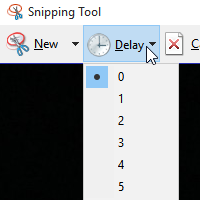This is the start page for all digital technology articles. Below is a list of all the posts across the main content categories.
Scratch Junior Project
Welcome to term 3. This term we are going to start with a Scratch animation project. We will work on this over a few weeks so encourage your student not to rush through it, but to take their time, experiment, modify their design, even do multiple versions. If you need...
Animating with Scratch
The Scratch website is a powerful tool that enables students to integrate many different skills, collaborate and construct some wonderful digital creations. Previously students used it to animate their name, create games, stories and animations/graphics to support our...
Screenshots – capturing images of your screen
Most students know how to use the camera on phones or tablets. A few weeks ago we also learnt about using the camera in Minecraft, but there's one way of capturing images that is often forgotten about ... the screenshot. You might notice that in a lot of my lessons on...
Storytelling in Minecraft
There are some amazing worlds that people have spent weeks or months creating. It may be difficult to see the 'educational' value in creating such things, but when you think of the process of designing, creating, refining and often collaborating with many others you...
Advanced Sequence and Loops with Codesparks
Some of the puzzles in chapter 2 are quite difficult. If your child needs more time to complete them please feel free to work on them again this week. I’ve updated the previous lesson with new connection codes, but you should only need them if you have logged out of...
CodeSpark – The Foos
In this lesson we will be using is an app called Codespark which is available on Apple (iOS) and Google (Android) devices. You can read about it on their website here. All students have a free account which they have already used in class. However, most families will...
Prep and Year 1 – Code.org puzzles
Logging in Each year level has their own section code: Prep Start from this link: https://studio.code.org/sections/JJKHMV Year 1 Start from this link: https://studio.code.org/sections/HQTJYZ Alternatively you can navigate to code.org/join and enter the section code...
Code.org puzzles
Students can login to code.org and continue with the coding puzzles. If they get stuck please email me and I can setup a zoom call to help them through anything coding problems. Each class has their own section code: 2H Start from this link:...
Loops with CodeSparks
Some of the puzzles in lesson 1 are actually quite difficult. If your child needs more time to complete them please feel free to work on them again this week. I've updated lesson 1 with a link to the solutions for parents to help guide their student and also new...
Sequence with CodeSpark
In this lesson we will be using is an app called Codespark which is available on Apple (iOS) and Google (Android) devices. You can read about it on their website here. All students have a free account which they have already used in class. However, most families will...