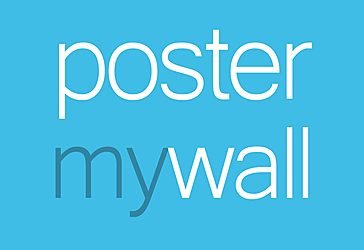Year 1 start page (STACC)
Welcome to the start page for year 1 students learning Digital Technologies at St. Andrews Christian College. All continuous learning resources will be published here and content may change regularly. If your child is in a different year level you should find appropriate links in the main menu on this page.
My name is Gary Ong and I own and control this website which I’ve been using to help students make digital creations during class. Due to health and safety restrictions this website will now be the primary resource for students to continue their learning in Digital Technologies. Of course, for year 1 students who are still learning how to use computers it is expected that parents/caregivers will assist them by reading the guidance on this site and helping them to navigate to the appropriate resources.
Kind regards
-Mr. Ong
Creating with the Chrome Music Lab
The Chrome Music Lab contains many different apps you can experiment with - click the image above to navigate to the website You do not need to login to start creating, but this also means that your creations are not automatically saved. You will need to export your...
Drawing patterns in code.org
When we first learn coding using sites like code.org we encounter puzzles that require common patterns to solve. These are some of those common coding patterns that all students should understand thoroughly: Move along a line Repeat 1 or more actions a...
Keyboarding
Learning to touch type on a standard QWERTY keyboard is still an important skill, but things have changed recently with on screen keyboards, autocorrect, speech recognition technology and mobile devices. Whilst it has commonly been taught in IT or digital technology...
Introduction to TinkerCAD
TinkerCAD is a simplified version of AutoCAD which is the commercial software that a lot of professional designers use. It's free to use for anyone and has a web based interface and also an app that works well in both Safari and Chrome. It's not quite as powerful as...
Pixel Art Animations
Introduction Being good at art does not mean you have to be great at drawing or painting. If you don't see yourself as the 'artistic' type this also does not mean that you are not creative. This is where technology plays an important role by giving students tools to...
Creating posters
Creating a poster using normal computer software can be pretty complicated and even harder to do with remote learning as each family may not have access to the same apps. The good news is that the website we are using is free and is quite easy to use for students so...
Online Safety
Online safety is something everyone needs to know about. Younger students may not have the ability to publish things online, but the age at which they are capable of doing this is constantly decreasing. Talking about the dangers of using technology should not result...
Scratch Junior Project
Welcome to term 3. This term we are going to start with a Scratch animation project. We will work on this over a few weeks so encourage your student not to rush through it, but to take their time, experiment, modify their design, even do multiple versions. If you need...
Creating with Scratch Junior
Younger students at St. Andrews love creating things with the Scratch Junior app. It is a free app available on most mobile platforms including iPad and Android devices. You can find the links to install this app on the Scratch Junior home page:...
Starting out with Minecraft Education Edition
Please install Minecraft using the directions on the link below. http://helpkidscreate.com/wiki/mee-install/ Some parents are concerned about online safety with collaborative games like Minecraft and that is understandable. However, be assured that when students use...